0
Settings
Language
Currency
The BERNINA WiFi connector is developed to wirelessly transfer your embroidery designs. This seamless process enables you to do all your creating on the computer and then send it to your embroidery machine for stitching. Whenever your embroidery design is ready for stitching out, you just start the process with a click.
Installing BERNINA Embroidery Software 9 has never been easier or more flexible thanks to the improved installation process. In a snap, the software is installed on your computer. Plus, you can use the software on multiple computers just by signing in and out.
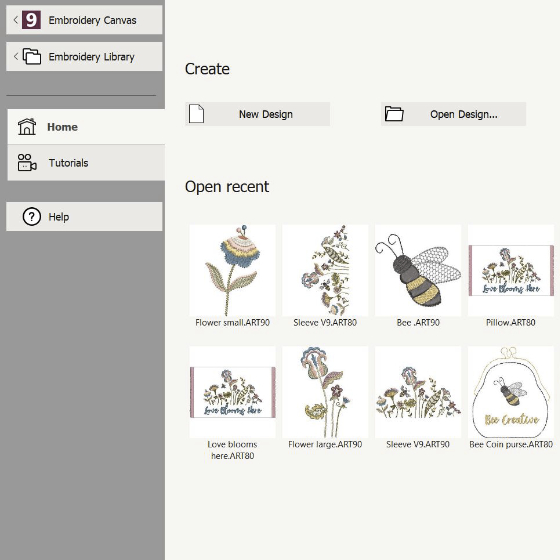
Upon opening BERNINA Embroidery Software 9 you will notice an informative and interactive home screen that offers links to tutorials, new projects and resources.
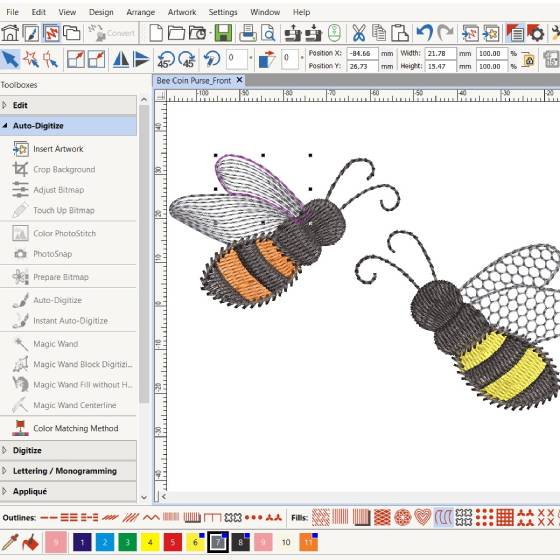
Alter an embroidery design according to your desires and without limits. The Full Editing feature offers the new Branching and Weld tools. With the Branching tool you don’t have to think about the most efficient stitching sequence and connectors as this function does it for you. Digitizers often want to combine or weld objects into a single object which is easy with the new Weld tool.
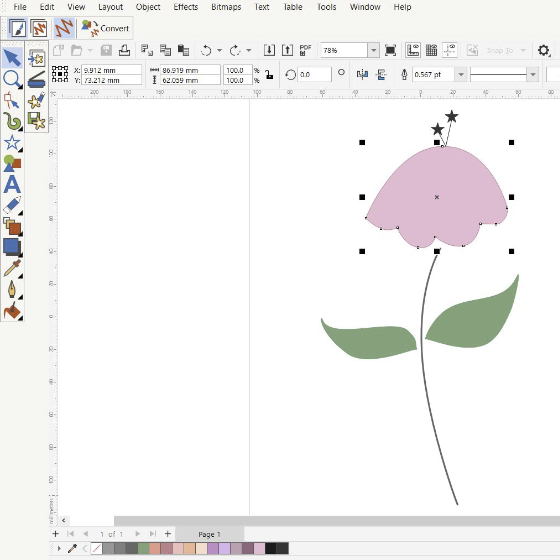
If you wish to start with a new graphic, simply open the newest version of the graphic program CorelDraw SE – and get your own drawings in a breeze. Many new graphics have been added that you can choose from. Once the design is open use the new features to have fun creating, editing and designing your personal embroidery design to prepare for sending it via WiFi connection to your embroidery machine.
All the incredible software features are easy to use and navigate with the user-friendly interface. The menu is intuitive and easy to manage. You have the choice between small or large icons for a perfect view and the tool names and functions can be displayed if desired. Open more than one design at a time and easily switch between designs.
Thanks to the new Keyboard Design Collection, you can expand your lettering capabilities limitlessly. With this versatile new feature, you can map existing alphabet designs to the keyboard, so you can type them directly on screen. No more combining designs one by one! You can even digitize your handwriting or your own alphabets from scratch! Furthermore, five additional Keyboard Design Collection fonts are included.

The positioning feature makes it easy to place designs where you want them. Just set the design worksheet and add a template to your preview, then move and rotate the design within the hoop and use the advanced print preview options. Use the hoop template and basting stitch markers for the exact positioning.
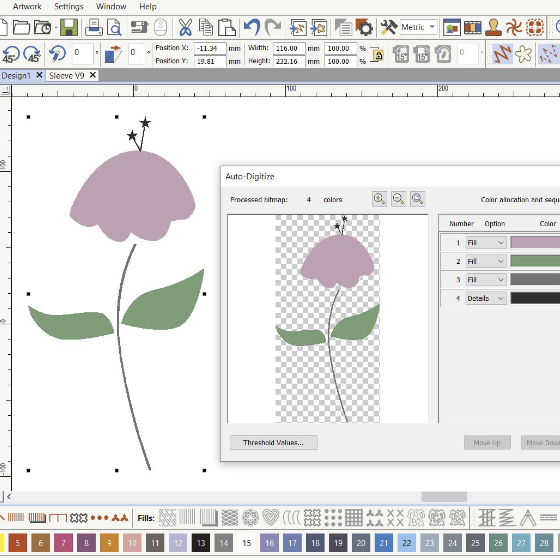
Take artwork and turn it into an embroidery design – all done by using the powerful, updated Auto-Digitizing and Manual Digitizing tools. In just a few clicks your artwork is ready to stitch. With Manual Digitizing you can create your embroidery design from a sketch and digitize it manually. This allows even more flexibility right from the beginning.
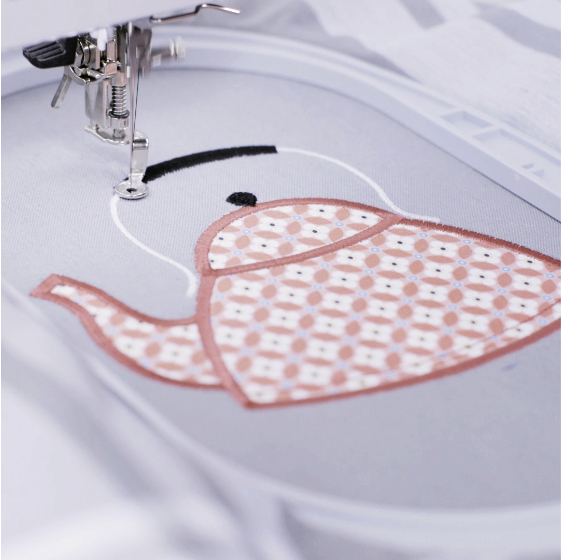
Enjoy the extended tools to create appliqué and convert any shape into an appliqué design with just one click. Even creating appliqué with holes inside is possible with ease. Want to cut the fabric with the CutWork tool or a cutting machine?
No problem as you can save an extra cutting file directly from the embroidery canvas.
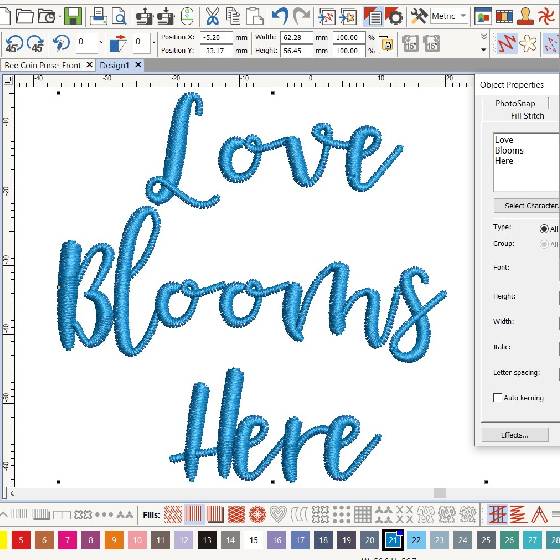
With the BERNINA Embroidery Software 9 you will get over 100 fonts – with some modern handwritten style fonts included. To ensure the best quality, the recommended size for each font is displayed in the dialog box. And there are even more improvements: The font preview size is now changeable from small to large. The font selection window shows recently used fonts at the bottom for more ease of use.
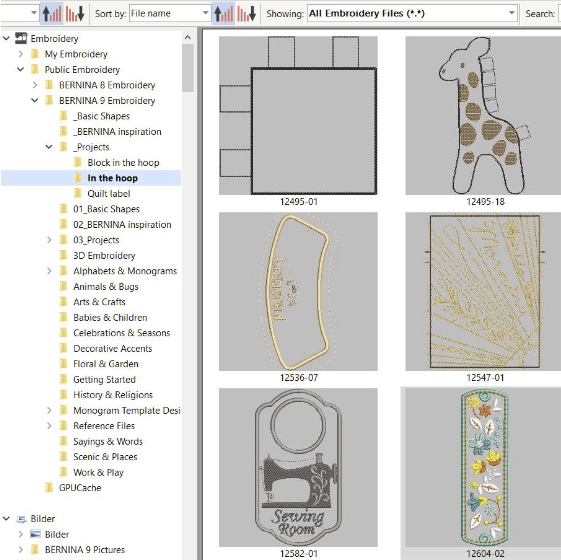
This powerful integrated design library ensures quick access to all designs and provides enhanced design management. It makes it easy to browse, group and search for designs or get inspired. From here you can also directly send your designs to the BERNINA WiFi Device for stitch-out.
The Color Photo Stitch and Automatic Digitizing features turn your favorite photo into a detailed embroidery design in just a few steps. With Puffy Lettering add outstanding 3D effects to embroidered letters and with the enhanced CutWork function create beautiful Eyelet Embroidery and Appliqué. The Globe Effect turns flat embroidery into a 3D design and with Couching create stunning 3D effects in combination with wool.
Palette positions are numbered for easy reference within the Color Management system and the color wheel features a range of color options. It has never been easier to pick the right color and fill objects with the help of the numerous colors within the palette (56 + 3 appliqué). The chosen colors are tagged with a blue marker.
Creating large designs is simple using the Multi-Hooping feature which automatically places more than one hoop when necessary. It places hoops to cover the entire design, fitting as many objects as possible into each hoop position. You can preview all hooping sequences and save it as a complete design or as separate multi-hooping machine files.
Embroidering on quilts is also easy with the Automated Quilt block layout feature. The automatic quilt background stitching is used to create “echo” quilting designs, like scroll-clipped or stipple-filled quilt blocks. The best part: you will even receive quilt block sizing and positioning aids.
The proof of the pudding is in the eating: try it for yourself and discover the features of the BERNINA Embroidery Software 9. Download your fully functional trial version and digitize new creative designs. The software is compatible with all BERNINA embroidery machines.
Sue O'Very-Pruitt is not only a creative person but also a real sewing and embroidery enthusiast from Florida, USA. As a costume and fashion designer she traveled the globe before she started running her own business in 2010 under the label "Sookie Sews". Sue has been digitizing for over 25 years, designing creative embroidery embellishments. Now with the BERNINA Embroidery Software 9, she has found the software that matches her imagination.
Note:
Not all models and accessories are available in all countries. We reserve the right to make changes in both features and design.
| Built-in embroidery fonts | 104 |
|---|---|
| Keyboard Design Collection (create own fonts) | |
| Online help manual | |
| Automatic updates | |
| CorelDRAW® included (SE 2021) | |
| Easy sign in/out, for use on different computers | |
| Built-in designs | 930 |
Product brochure - All information at a glance
DOWNLOAD NOW
System Requirements - Recommended
CPU: Intel® Core i5/7 processor or AMD Ryzen 5/7
Operating system: Microsoft® Windows® 10 (64-bit Edition) with latest Updates
Memory: 16 GB
Monitor: 1920 x 1080 screen resolution
USB port: Required for software installation, transfer of designs and configuration of WiFi Device
Sound card: Required for online video help
Internet connection: For product activation and registration
ALL REQUIREMENTS IN DETAIL
The BERNINA WiFi connector is developed to wirelessly transfer your embroidery designs. This seamless process enables you to do all your creating on the computer and then send it to your embroidery machine for stitching. Whenever your embroidery design is ready for stitching out, you just start the process with a click.
Installing BERNINA Embroidery Software 9 has never been easier or more flexible thanks to the improved installation process. In a snap, the software is installed on your computer. Plus, you can use the software on multiple computers just by signing in and out.
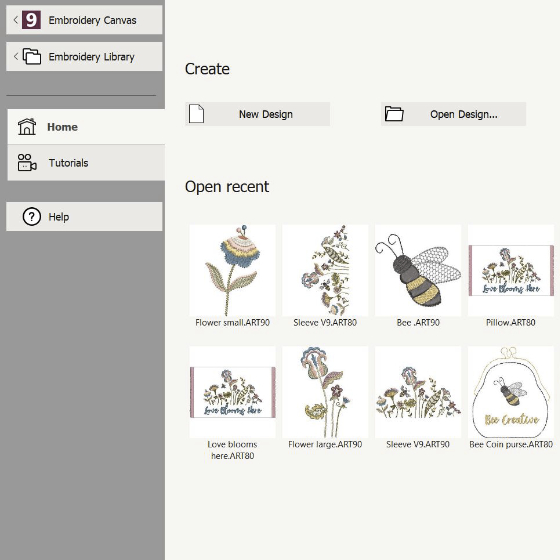
Upon opening BERNINA Embroidery Software 9 you will notice an informative and interactive home screen that offers links to tutorials, new projects and resources.
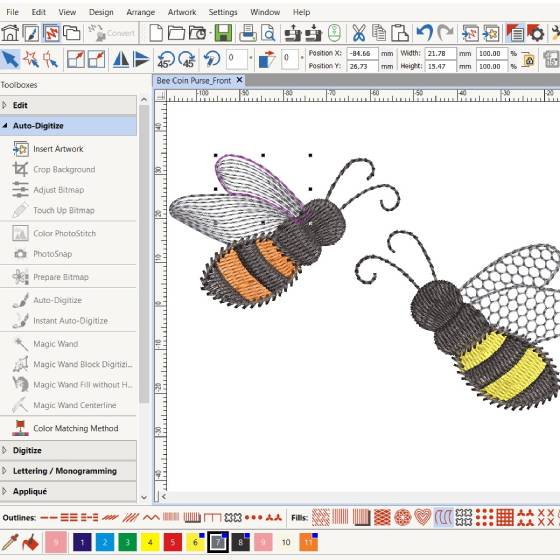
Alter an embroidery design according to your desires and without limits. The Full Editing feature offers the new Branching and Weld tools. With the Branching tool you don’t have to think about the most efficient stitching sequence and connectors as this function does it for you. Digitizers often want to combine or weld objects into a single object which is easy with the new Weld tool.
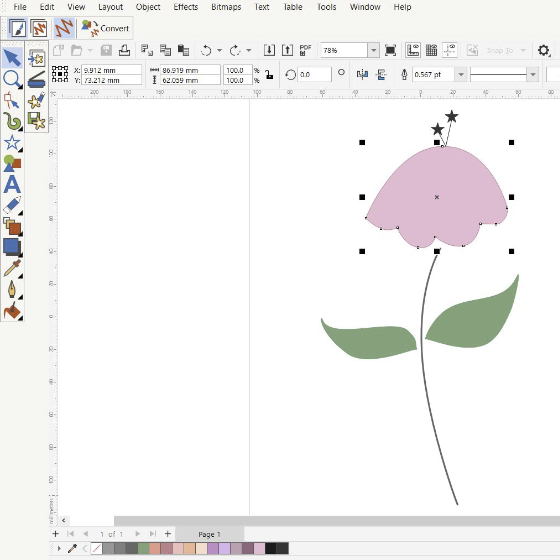
If you wish to start with a new graphic, simply open the newest version of the graphic program CorelDraw SE – and get your own drawings in a breeze. Many new graphics have been added that you can choose from. Once the design is open use the new features to have fun creating, editing and designing your personal embroidery design to prepare for sending it via WiFi connection to your embroidery machine.
All the incredible software features are easy to use and navigate with the user-friendly interface. The menu is intuitive and easy to manage. You have the choice between small or large icons for a perfect view and the tool names and functions can be displayed if desired. Open more than one design at a time and easily switch between designs.
Thanks to the new Keyboard Design Collection, you can expand your lettering capabilities limitlessly. With this versatile new feature, you can map existing alphabet designs to the keyboard, so you can type them directly on screen. No more combining designs one by one! You can even digitize your handwriting or your own alphabets from scratch! Furthermore, five additional Keyboard Design Collection fonts are included.

The positioning feature makes it easy to place designs where you want them. Just set the design worksheet and add a template to your preview, then move and rotate the design within the hoop and use the advanced print preview options. Use the hoop template and basting stitch markers for the exact positioning.
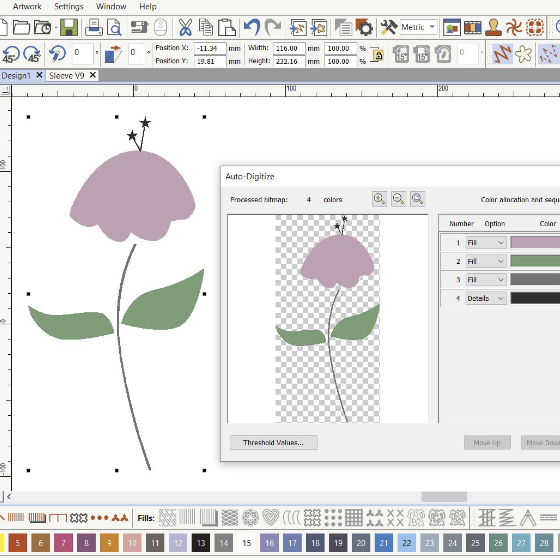
Take artwork and turn it into an embroidery design – all done by using the powerful, updated Auto-Digitizing and Manual Digitizing tools. In just a few clicks your artwork is ready to stitch. With Manual Digitizing you can create your embroidery design from a sketch and digitize it manually. This allows even more flexibility right from the beginning.
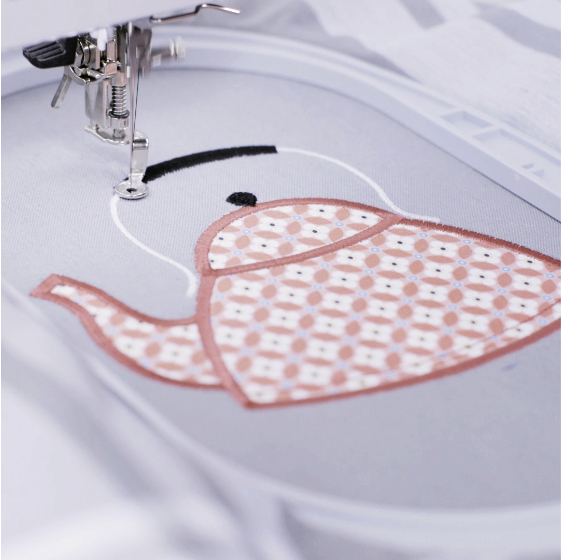
Enjoy the extended tools to create appliqué and convert any shape into an appliqué design with just one click. Even creating appliqué with holes inside is possible with ease. Want to cut the fabric with the CutWork tool or a cutting machine?
No problem as you can save an extra cutting file directly from the embroidery canvas.
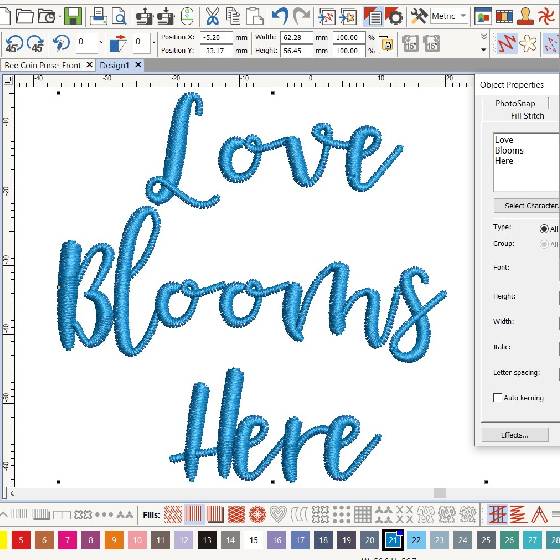
With the BERNINA Embroidery Software 9 you will get over 100 fonts – with some modern handwritten style fonts included. To ensure the best quality, the recommended size for each font is displayed in the dialog box. And there are even more improvements: The font preview size is now changeable from small to large. The font selection window shows recently used fonts at the bottom for more ease of use.
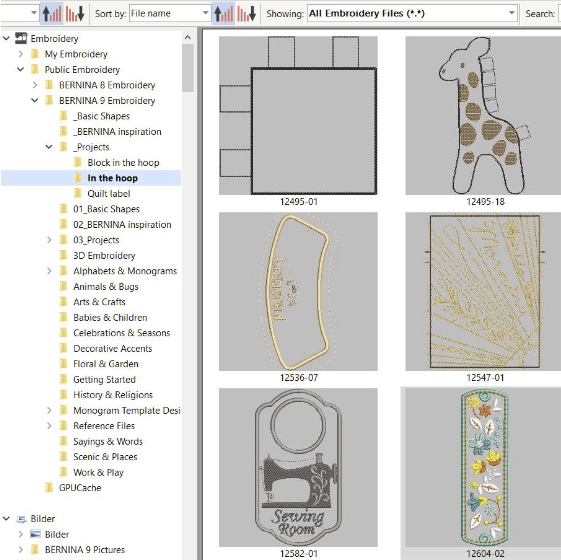
This powerful integrated design library ensures quick access to all designs and provides enhanced design management. It makes it easy to browse, group and search for designs or get inspired. From here you can also directly send your designs to the BERNINA WiFi Device for stitch-out.
The Color Photo Stitch and Automatic Digitizing features turn your favorite photo into a detailed embroidery design in just a few steps. With Puffy Lettering add outstanding 3D effects to embroidered letters and with the enhanced CutWork function create beautiful Eyelet Embroidery and Appliqué. The Globe Effect turns flat embroidery into a 3D design and with Couching create stunning 3D effects in combination with wool.
Palette positions are numbered for easy reference within the Color Management system and the color wheel features a range of color options. It has never been easier to pick the right color and fill objects with the help of the numerous colors within the palette (56 + 3 appliqué). The chosen colors are tagged with a blue marker.
Creating large designs is simple using the Multi-Hooping feature which automatically places more than one hoop when necessary. It places hoops to cover the entire design, fitting as many objects as possible into each hoop position. You can preview all hooping sequences and save it as a complete design or as separate multi-hooping machine files.
Embroidering on quilts is also easy with the Automated Quilt block layout feature. The automatic quilt background stitching is used to create “echo” quilting designs, like scroll-clipped or stipple-filled quilt blocks. The best part: you will even receive quilt block sizing and positioning aids.
The proof of the pudding is in the eating: try it for yourself and discover the features of the BERNINA Embroidery Software 9. Download your fully functional trial version and digitize new creative designs. The software is compatible with all BERNINA embroidery machines.
Sue O'Very-Pruitt is not only a creative person but also a real sewing and embroidery enthusiast from Florida, USA. As a costume and fashion designer she traveled the globe before she started running her own business in 2010 under the label "Sookie Sews". Sue has been digitizing for over 25 years, designing creative embroidery embellishments. Now with the BERNINA Embroidery Software 9, she has found the software that matches her imagination.
Note:
Not all models and accessories are available in all countries. We reserve the right to make changes in both features and design.
| Built-in embroidery fonts | 104 |
|---|---|
| Keyboard Design Collection (create own fonts) | |
| Online help manual | |
| Automatic updates | |
| CorelDRAW® included (SE 2021) | |
| Easy sign in/out, for use on different computers | |
| Built-in designs | 930 |
Product brochure - All information at a glance
DOWNLOAD NOW
System Requirements - Recommended
CPU: Intel® Core i5/7 processor or AMD Ryzen 5/7
Operating system: Microsoft® Windows® 10 (64-bit Edition) with latest Updates
Memory: 16 GB
Monitor: 1920 x 1080 screen resolution
USB port: Required for software installation, transfer of designs and configuration of WiFi Device
Sound card: Required for online video help
Internet connection: For product activation and registration
ALL REQUIREMENTS IN DETAIL